

Help - Search by Feature Attributes
Below is a step-by-step instruction on how to query non-B DB for candidate structures.1) Go to Genomic Database Search Tools which presents two ways of querying the non-B DB: Search by Feature and Search by Feature Attributes.
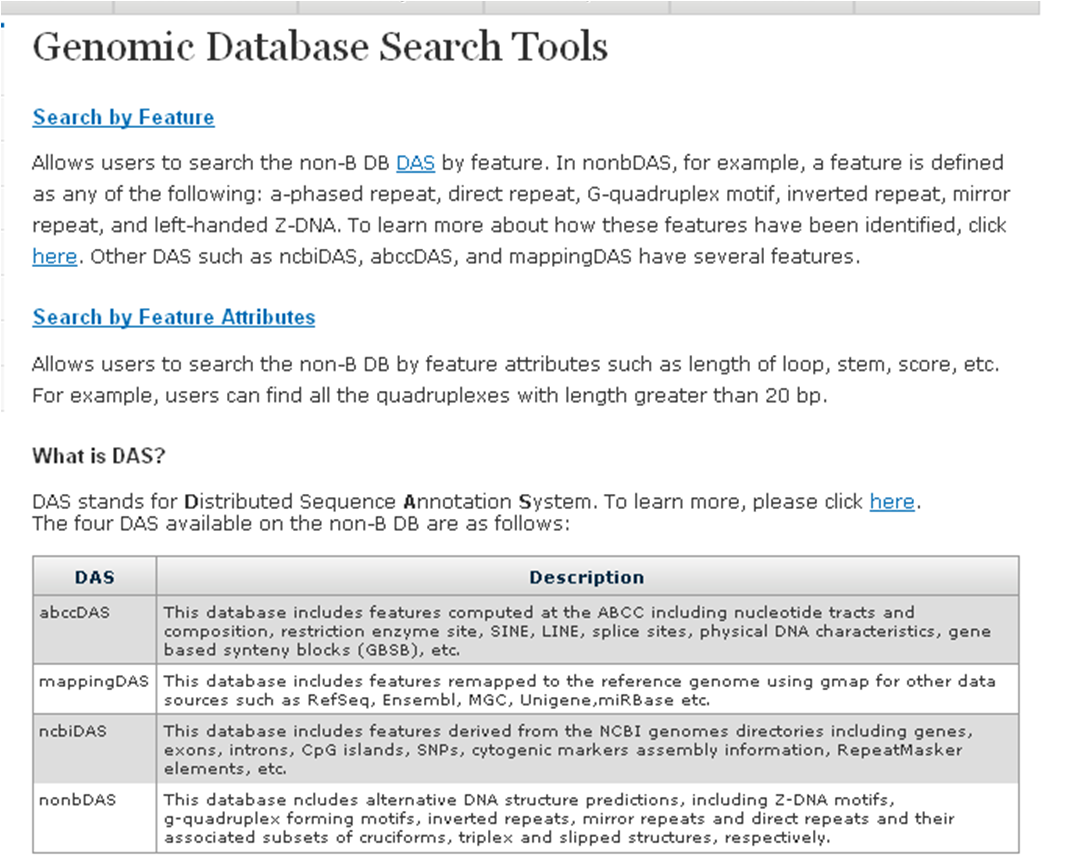
Below is a step-by-step instruction on how to query non-B DB using Search by Features Attributes.
2) Select Search by Feature Attributes.3) Select Species, Classes (DAS), Chromosome, Query type, and Feature types to retrieve. The start and stop coordinates of the selected chromosome are optional. Filter your search further using feature attributes and click submit.
. Tip To learn more on feature attributes, click on the information icon
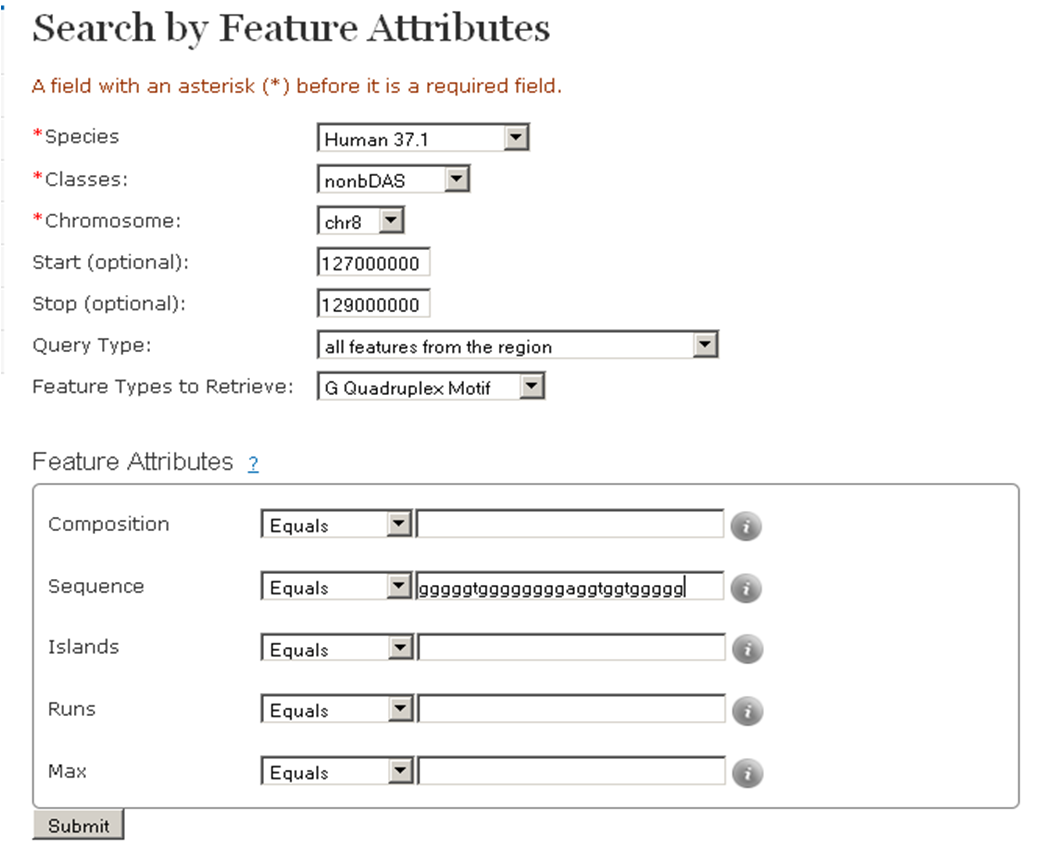
6) A typical result page is sshown below.
and Location Query. In addition, users may also download GFF file and/or tab delimited file for further use.
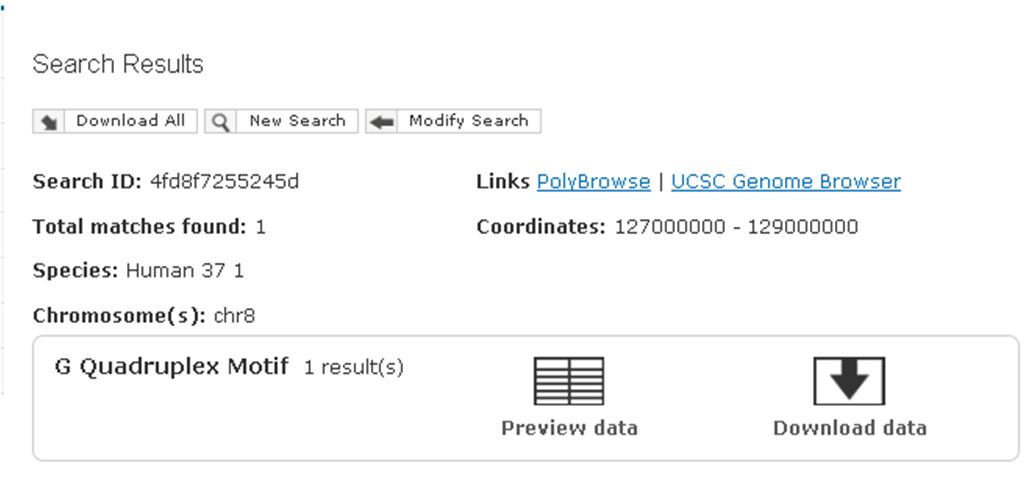
Note If you have any questions or comments, please feel free to contact us.