

Help - Motifs Visualization
Below is a step-by-step instruction on how to use Motifs Visualize page.
1) Go to Motifs Visualization page at http://nonb.abcc.ncifcrf.gov/apps/site/visualization/.2) Choose an species of your interest by clicking on the links shown in Figure 1 or simply scroll down to see all the species.
Figure 1 shows all the currently available species.
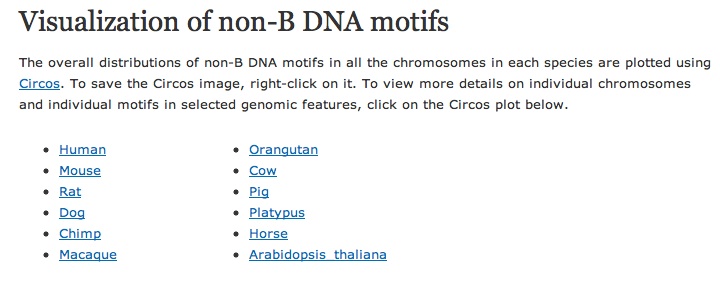
3) Click on the Circos plot. To save the Circos plot, right click on it.
Figure 2 shows human Circos plot
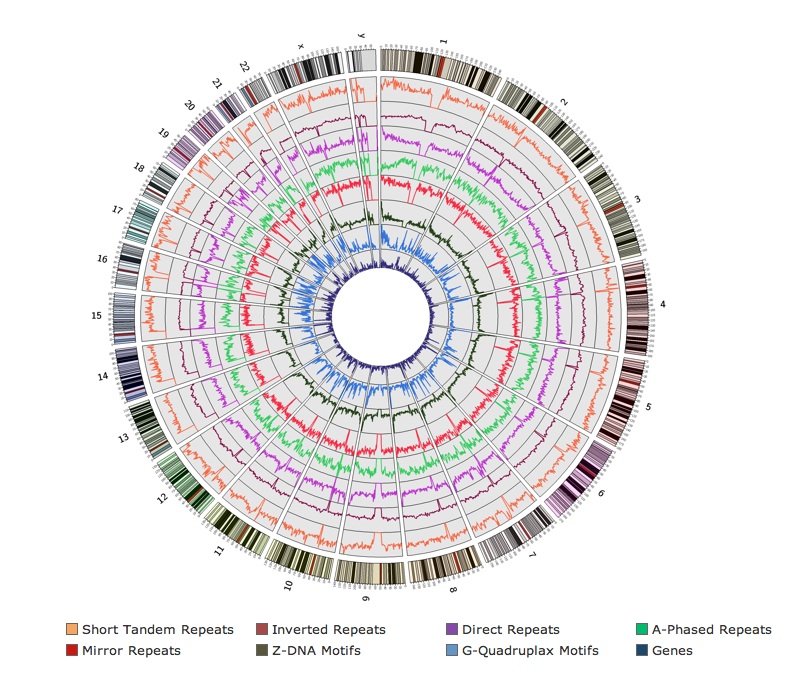
4) The Visualization Details page allows you to view the non-B DNA motifs and genomic features such as genes, exons and GC perentage in more details.
Figure 3 shows the distributions of non-B DNA motifs and genomic features in human chromosome 1.
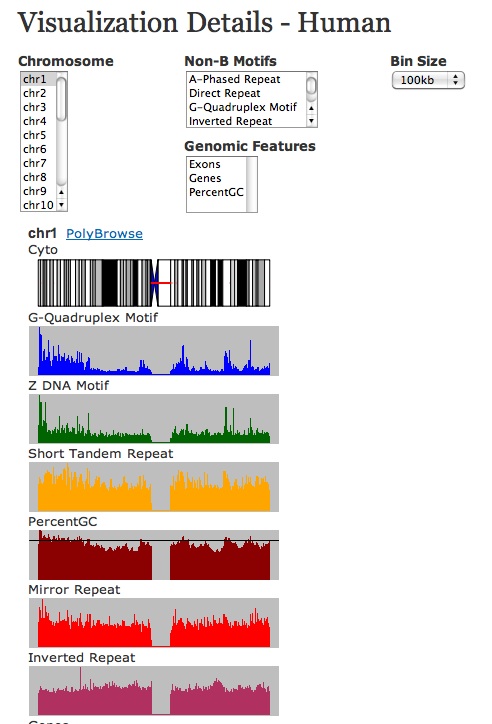
5) Select more chromosomes by using Ctrl or Shift keys.
Figure 4 shows both human chromosomes 1 and 2.
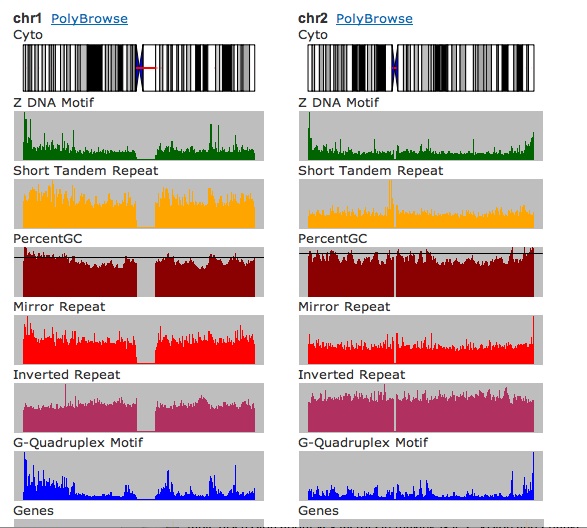
Similarly, select multiple non-B motifs, genomic fetures, and bin sizes. To deselect, use Ctrl on Windows and Command on Mac and click on the feature.
6) To view a larger image, simply hover on the image. A manifier icon will pop up and clicking on it will take you to a new window. Here right clicking on the enlarged image allows you to save the image.
Figure 5 shows a magnified image of g-quadruplex motifs in human chromosome 1.
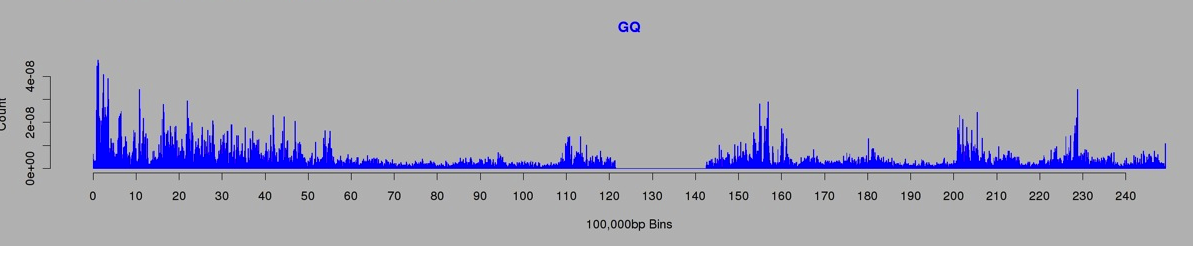
Note If you have any questions or comments, please feel free to contact us.