

Help - Search by Feature
1) Go to Genomic Database Search Tools which presents two ways of querying the non-B DB: Search by Feature and Search by Feature Attributes.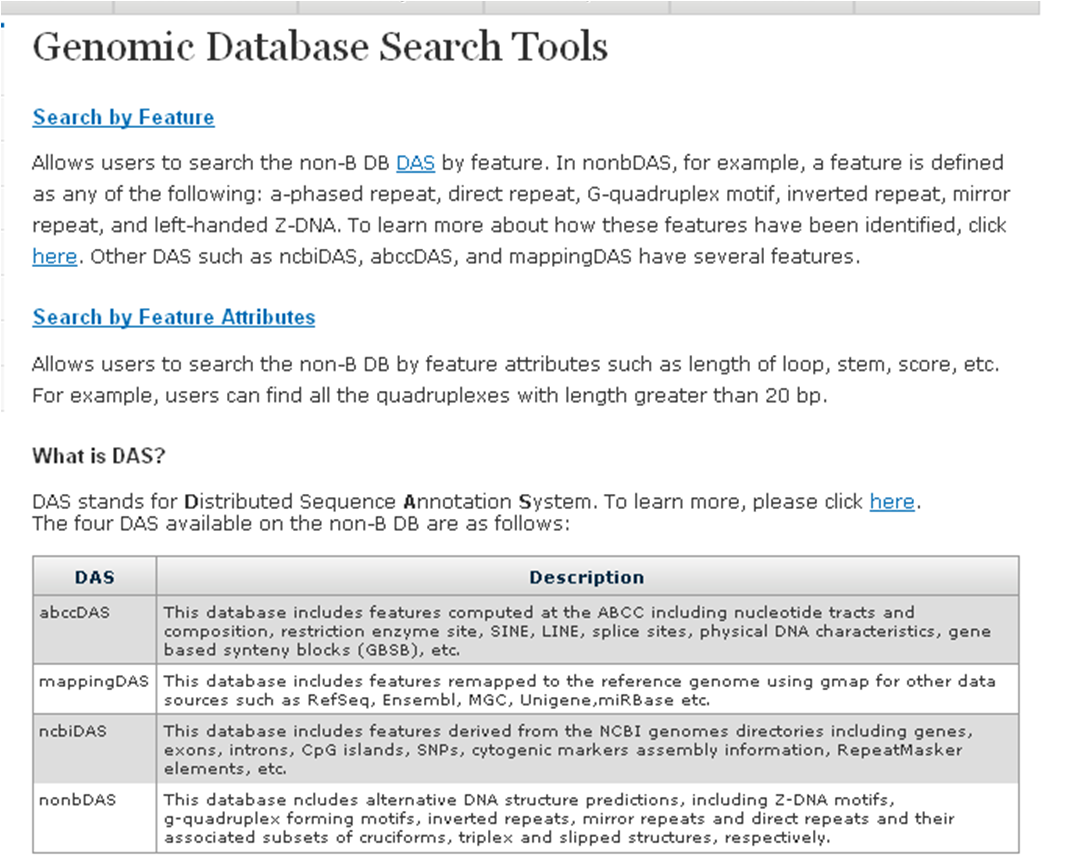
Below is a step-by-step instruction on how to query non-B DB using Search by Features.
2) Select Search by Feature.3) For Search by Chromosome , select Chromosome, specify Start and Stop positions of the chromosome you selected. (Figure not shown)
4) For Search by Gene, type your gene or genes of interest.
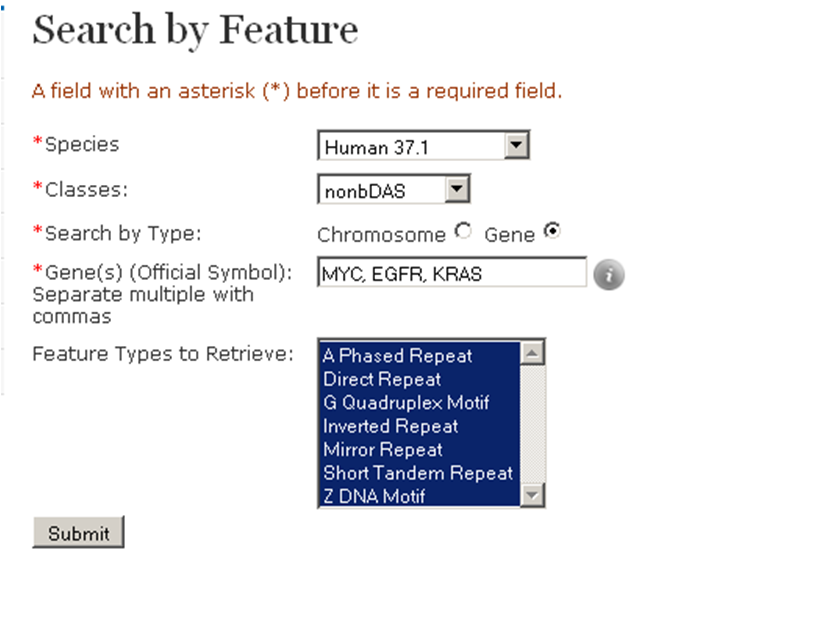
5) Choose the features you are interested to search in non-B DB. To select multiple features, use Shift or Ctrl key. Click Submit.
6) A typical result page is shown below.
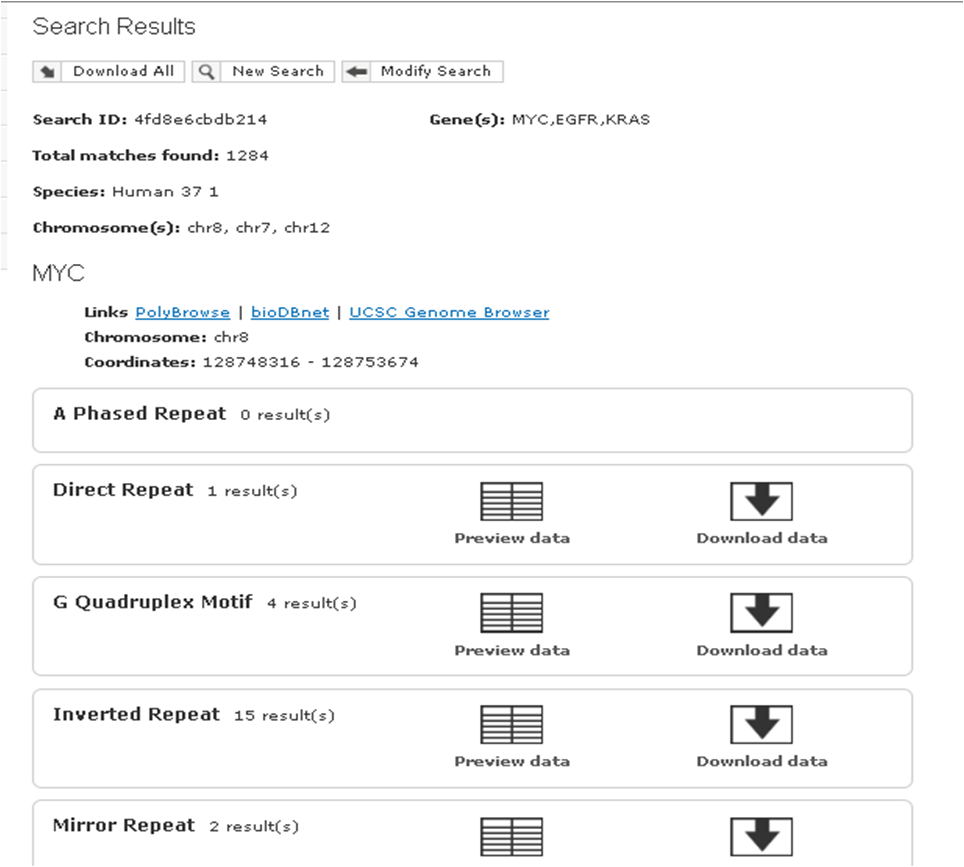
Note If you have any questions or comments, please feel free to contact us.