

Help - non-B DNA Motif Search Tool (nBMST)
Below is a step-by-step instruction on how to submit one or more DNA sequences to find potential non-B DNA motifs using the nBMST.
1) Go to http://nonb.abcc.ncifcrf.gov/apps/nBMST/default/.2) Enter a valid email address. Although this is optional, it is recommended if the input sequences are large.
- Tip: Registered users who logged in do not need to enter email address. Register here.
-
Tip:On Windows, use Ctrl or Shift key to select multiple motifs.
On Mac, use Command or Shift key.
- Use the single sequence sample will load a fasta file containing 40523 bp ERBB2 v-erb-b2 erythroblastic leukemia viral oncogene homolog 2, neuro/glioblastoma derived oncogene homolog (avian) which is selected arbitrarily.
- Use the multi sequence sample will load a file containing a few different fasta files for batch capability demonstration.
- Enter a sequence allows you to copy and paste your favorite DNA sequence.
- Upload a sequence allows you to upload your sequence. (see Fig 1) Figure 1 shows how a sequence is uploaded and all the non-B DNA motifs are selected.
- Tip:In both cases, the DNA sequences:
- must be in FASTA format.
- can contain only 'A','C','G','T', or 'N' in either uppercase or lowercase but may contain spaces.
- must be no larger than 20 megabytes (MB).
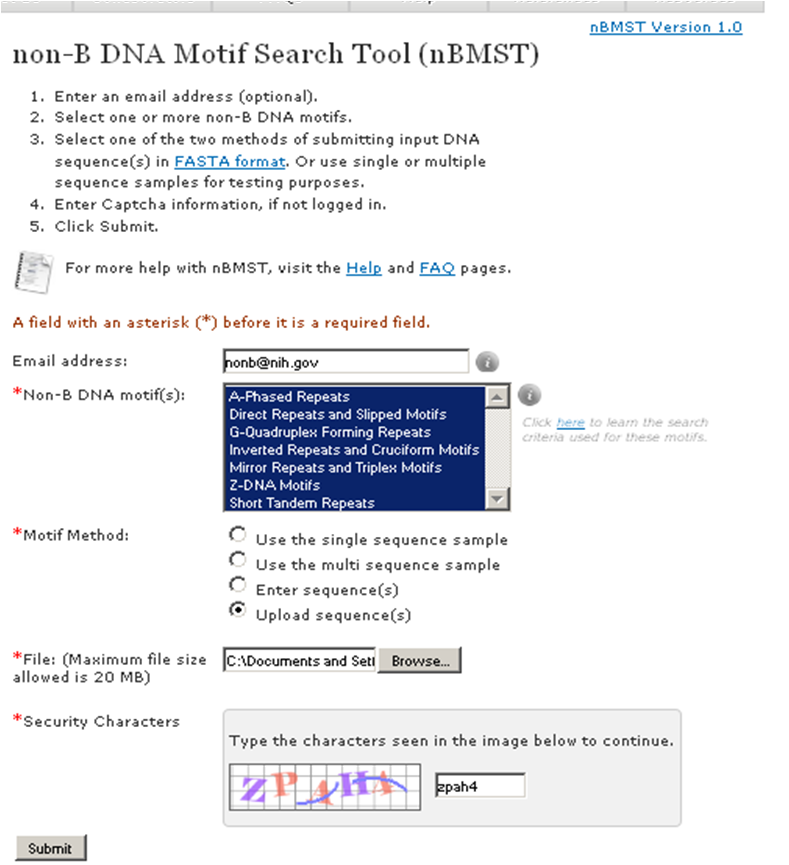
- Tip:ogged in users do not need to enter this information.
- Turnaround time for results will vary depending on the size of the sequence(s) and the number and the type of non-B DNA motifs selected. In cases where input sequences are very large and/or if multiple motifs are selected, an email address is recommended to avoid waiting time as a notification email is sent when the job is completed.
6) The nBMST result page contains the following informationin the upper section:
-
Figure 2.1 displays the upper section of nBMST result page.
- Download all to download all the files associated with this job submission,
- New search to perform a new search,
- the unique Job ID,
- Total non-B motifs found in the sequence submitted,
- Results will be stored until to show how long the result will be stored in our system.
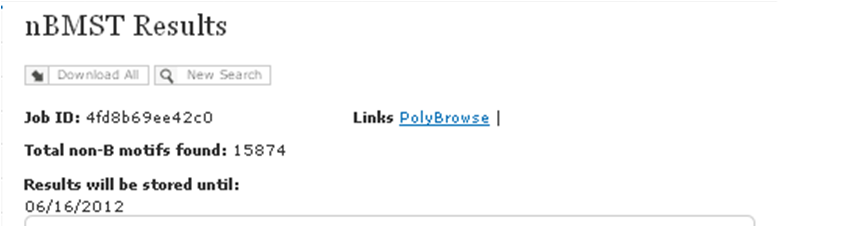
-
Figure 3 displays the lower section of nBMST result for a motif (A-phased repeat shown here).
- View image data, see Fig 3.a
- View tabular data, see Fig 3.b and
- Download data

Figure 3.a: Clicking on "View image data" displays the graphical repesentation of motif location in overal sequence
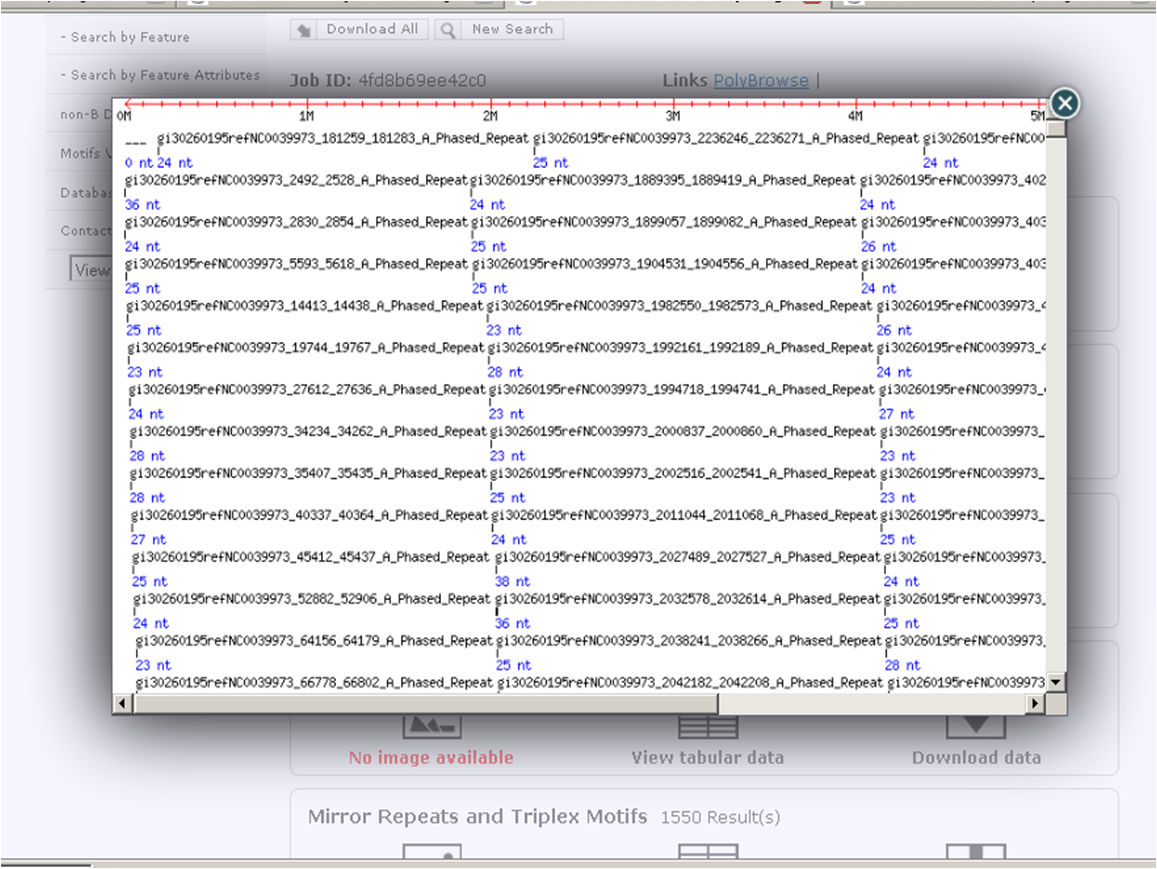
Figure 3.b: Clicking on "View tabular data" displays the details of the non-B motifs
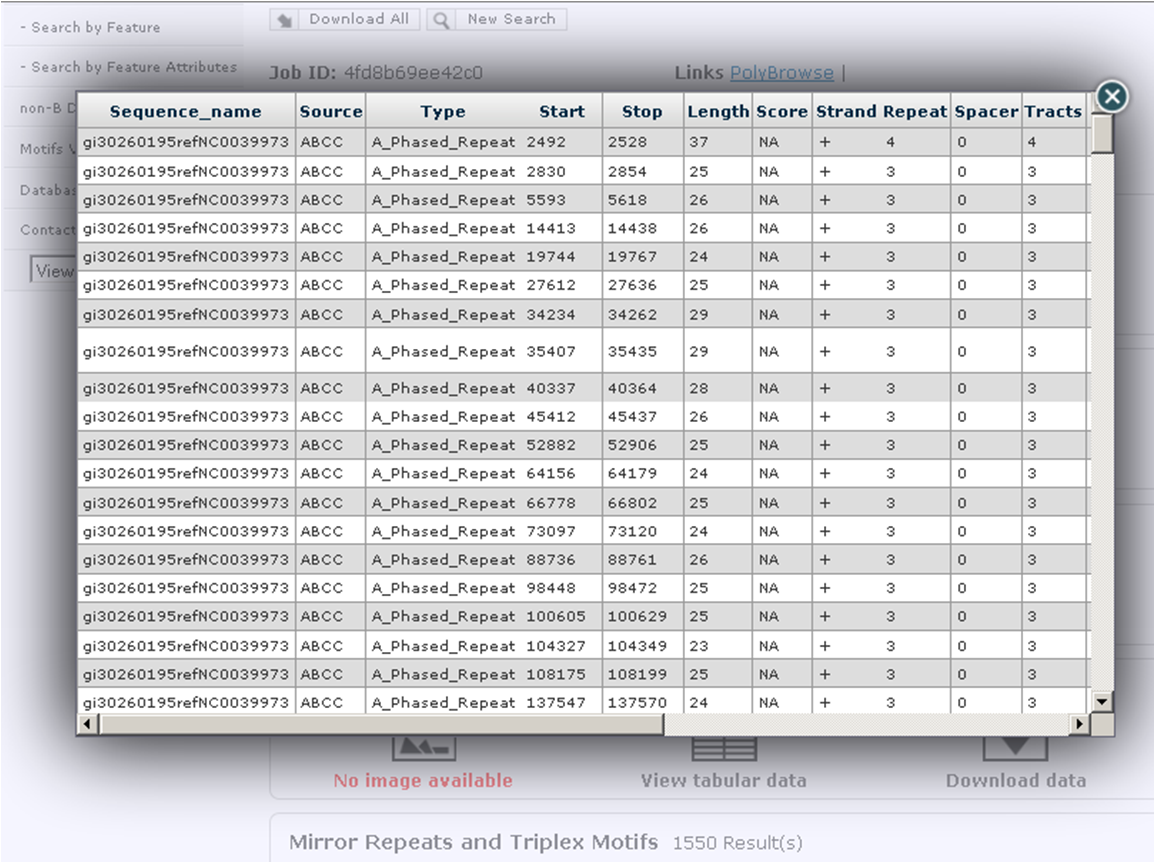
7) The results can be downloaded in two ways.
- Download all under the upper section of the overall result.
- Download data under each motif.
Note If you have any questions or comments, please feel free to contact us.